I have a particular Linux set up I need to test something on, but I use a Mac, so I use VirtualBox with a Linux VM for the testing.
So, to do this normally, you either install an IDE on the VM and code on there. Installing Java, Netbeans, Subversion, Git, etc, etc, etc, or, you just checkout the code on the VM and make code changes on the Mac…
Neither of these options are really that great, so a friend recommended I mount the code folder from the Mac on the Linux VM. Great idea. So I install a new copy of CentOS and keep it minimal, no window managers, nothing like that. Just Apache, and the database connectors I require.
Now, I would not class myself as a Linux expert in any shape or form. I can set up a server and manage it, ut if you delve too deeply, I start to struggle. I used the VirtualBox automatic mounting for my code folder (using Guest Additions) – this just would not work. I tried checking out the code into a local folder and that worked fine. Must be a problem with the share/permissions or something.
After wasting an hour or so checking permissions and groups, I gave up and tried the internet. Came across a really helpful post, which I sort of followed. I had to alter it for CentOS as it was Ubuntu orientated.
You have to install Guest Additions first!
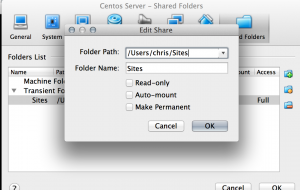
Create a Transient folder in the shared folders section and take note of the name, I used ‘sites’ – do not select any of the checkboxes when creating the share. This is what causes the problem as VirtualBox creates the share with permissions that Apache cannot use.
mkdir /var/www/sites mount -t vboxsf -o rw,uid=0,gid=0 sites /var/www/sites
I used the UID and GID of 0 as I was only installing this VM as root. There were no other users installed, but you do need to change the UID and GID of the Apache process (www-data?)
Test that and make sure it works, if it does, lets make it permanent:
nano /etc/fstab sites /var/www/sites vboxsf defaults 0 0
Hey presto, the folder is mounted on boot and you should be able to serve the docs from there.
Obviously you need to update the vhosts to point at the shared folder. But you know how to do that, right?